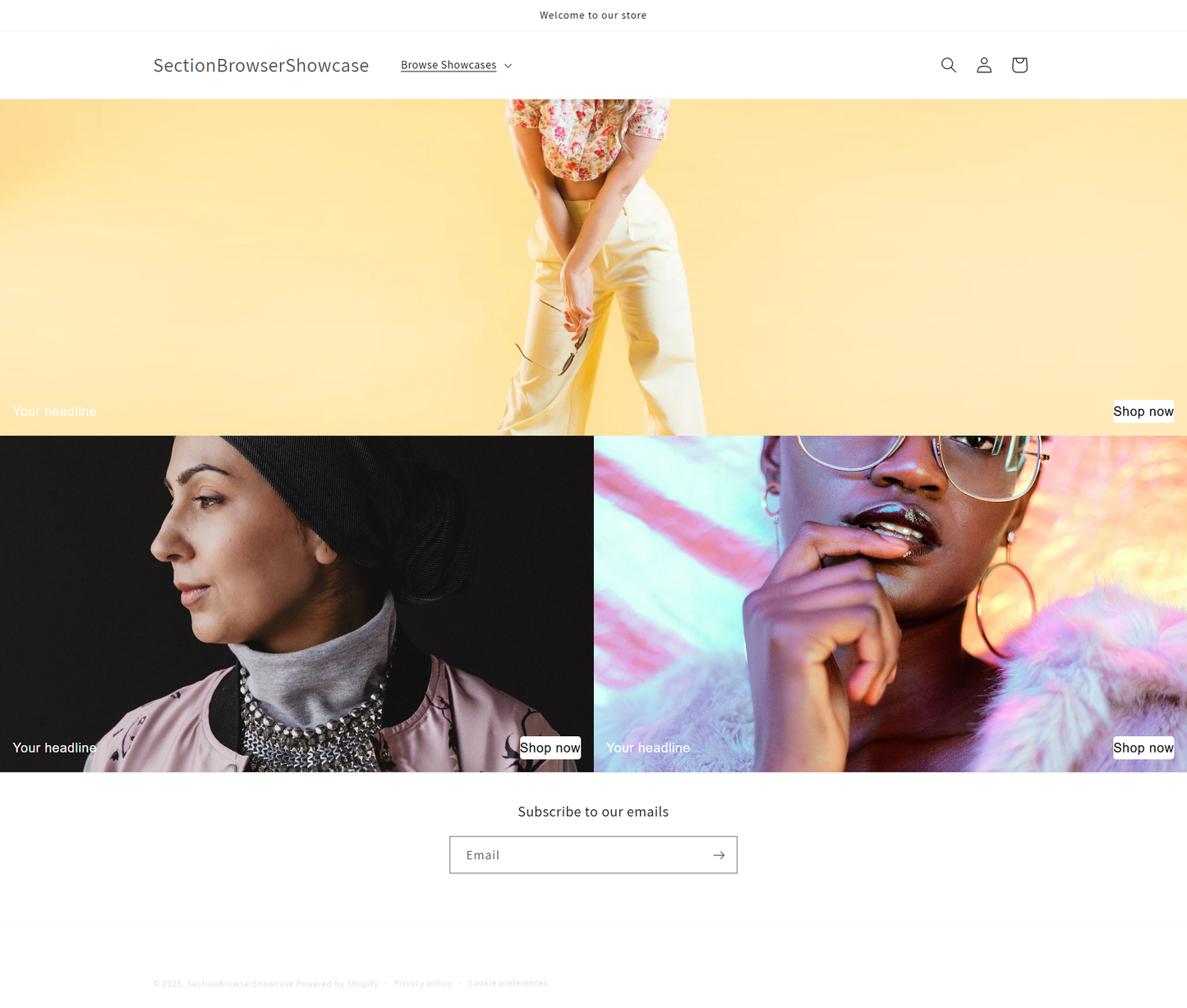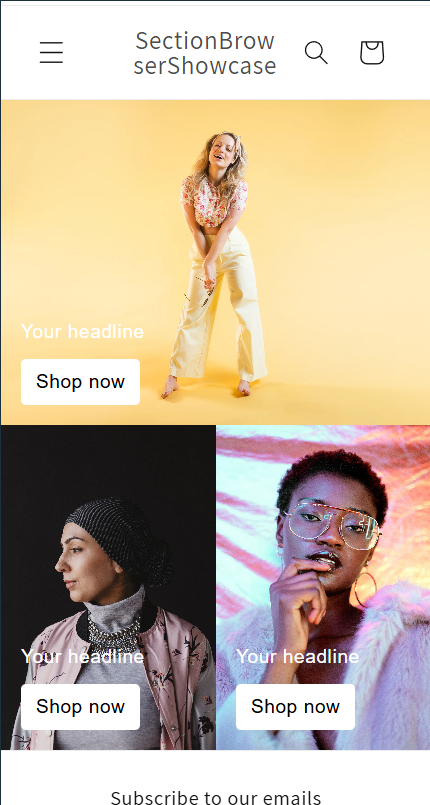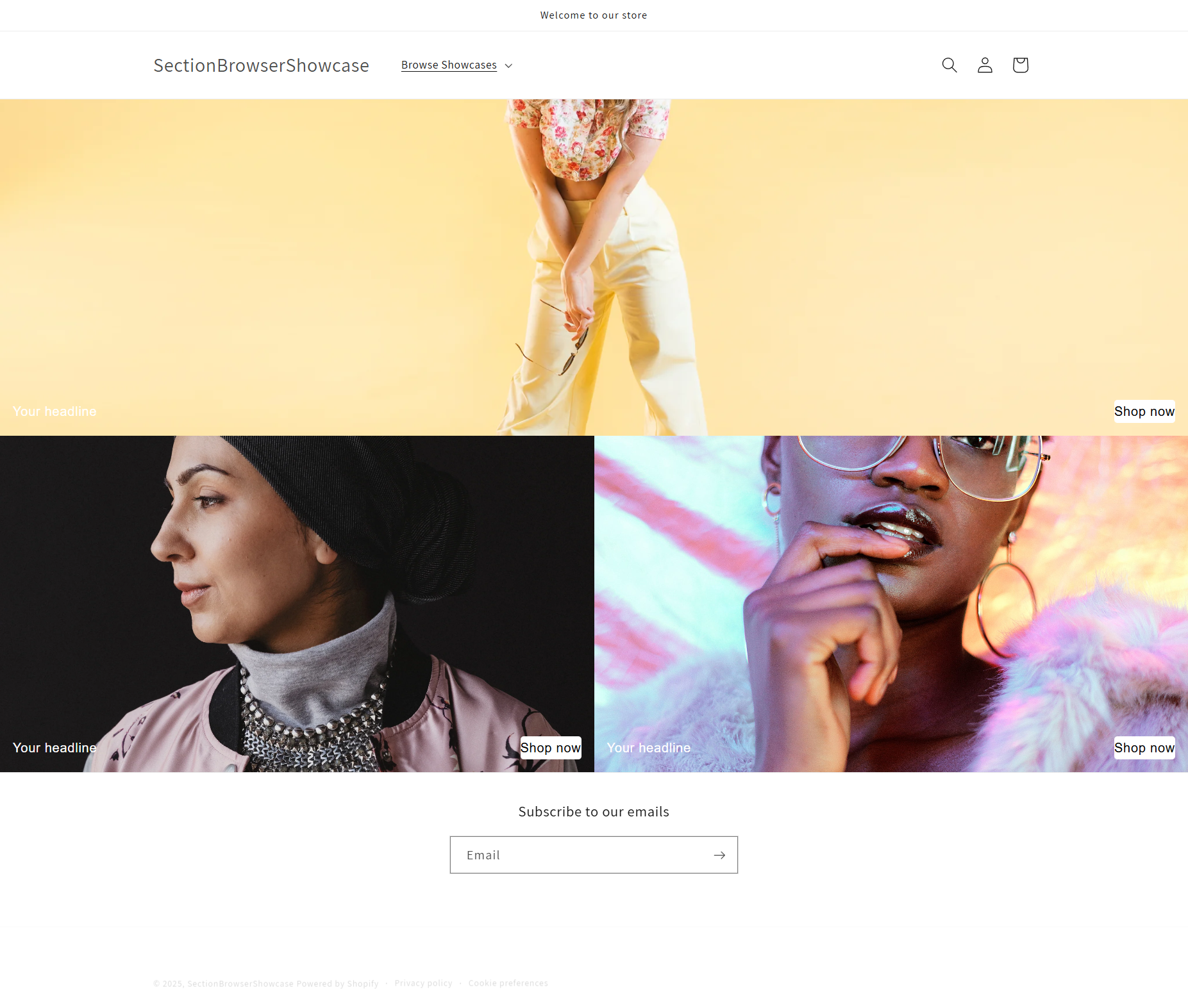Version: 1.2.1
Latest Update:
3 IMAGE BANNER GRID | FULL WIDTH | MOBILE & DESKTOP
3 IMAGE BANNER GRID | FULL WIDTH | MOBILE & DESKTOP
Regular price
$5.00 USD
Regular price
Sale price
$5.00 USD
Unit price
per
Taxes included.
Download Available in less than 2 minutes
Couldn't load pickup availability
3-Image Banner Grid (1 × 2, Zero Gap)
This section renders one full-width banner followed by two equal-width images locked side-by-side — all with no margins or gutters. Each image supports an overlay headline + “Shop now” button, perfect for split-promo hero layouts or collection spotlights.
Key features
- 1 × 2 grid — hero banner on top, two images beneath, always edge-to-edge.
- Zero-gap design — no whitespace between images; great for glossy look-books.
- Independent links — every image can point to its own collection, product or URL.
- Overlay text + button — bottom-left copy paired with bottom-right CTA.
- Mobile-smart overlay — text and button stack vertically with auto-scaled fonts.
- Height presets — separate desktop / mobile height controls (px).
- Object-fit cover / contain — choose how images crop inside the slots.
- No JavaScript required — pure Liquid & CSS; lightweight and theme-safe.
Editable settings
- Image picker (3 blocks)
- Link URL & alt text (per block)
- Overlay text (per block)
- Desktop & mobile text size (per block)
- Text font family & color (per block)
- “Shop now” label, font, colors, padding, radius (per block)
- Overlay padding (per block)
- Section-wide: desktop height, mobile height
- Section-wide: image fit (cover / contain)
- Section-wide: border-radius for all images
How to add the section
- In your Shopify admin, go to Online Store › Themes, click the kebab menu (⋮) next to your theme and choose Edit code.
- Inside the sections folder, click Add a new section.
- Name the file:
three-image-banner.liquidand click Create section.
3.5. Remove the existing PlaceHolder Code - Copy the full code from this repository and paste it into
three-image-banner.liquid, replacing any starter code. - Click Save.
- Open the Theme Editor (Customize), click Add section, and choose 3-Image Banner Grid.
- Upload your three images (top banner first), customise overlay text, buttons, fonts, sizes and links, then Save your theme.