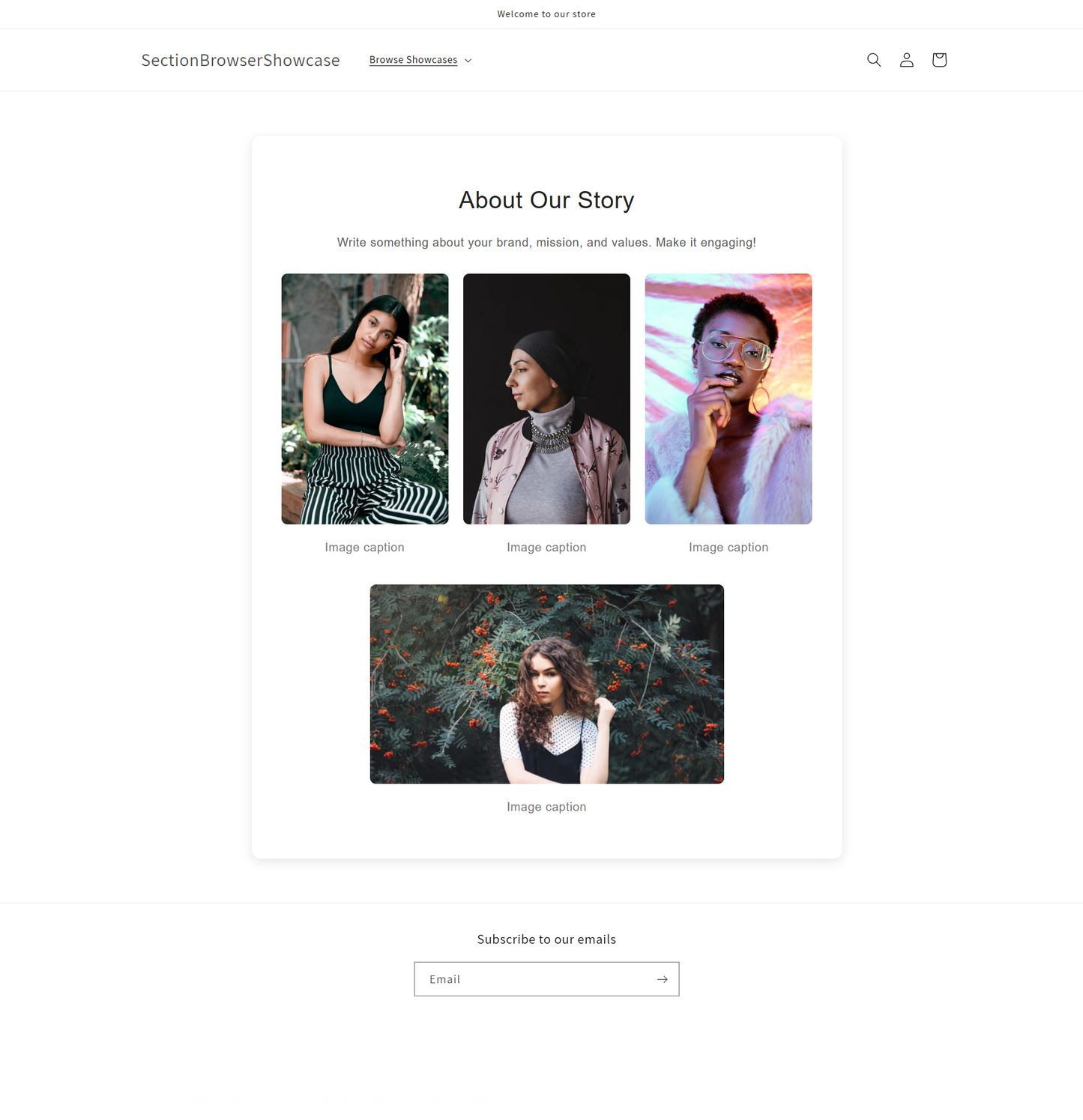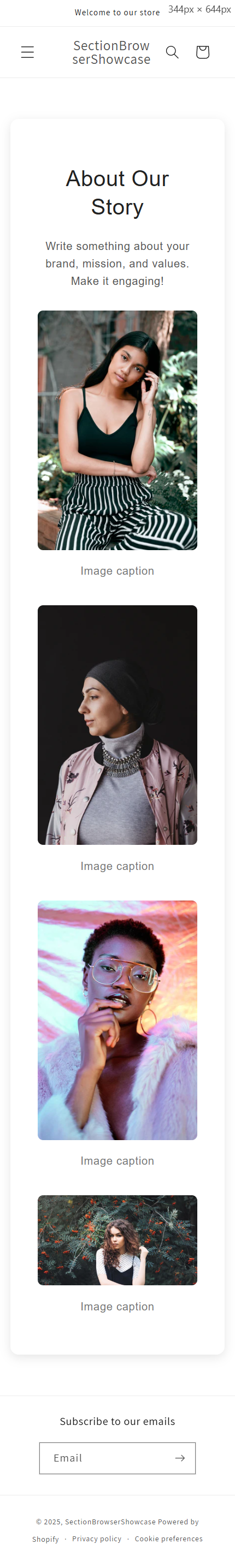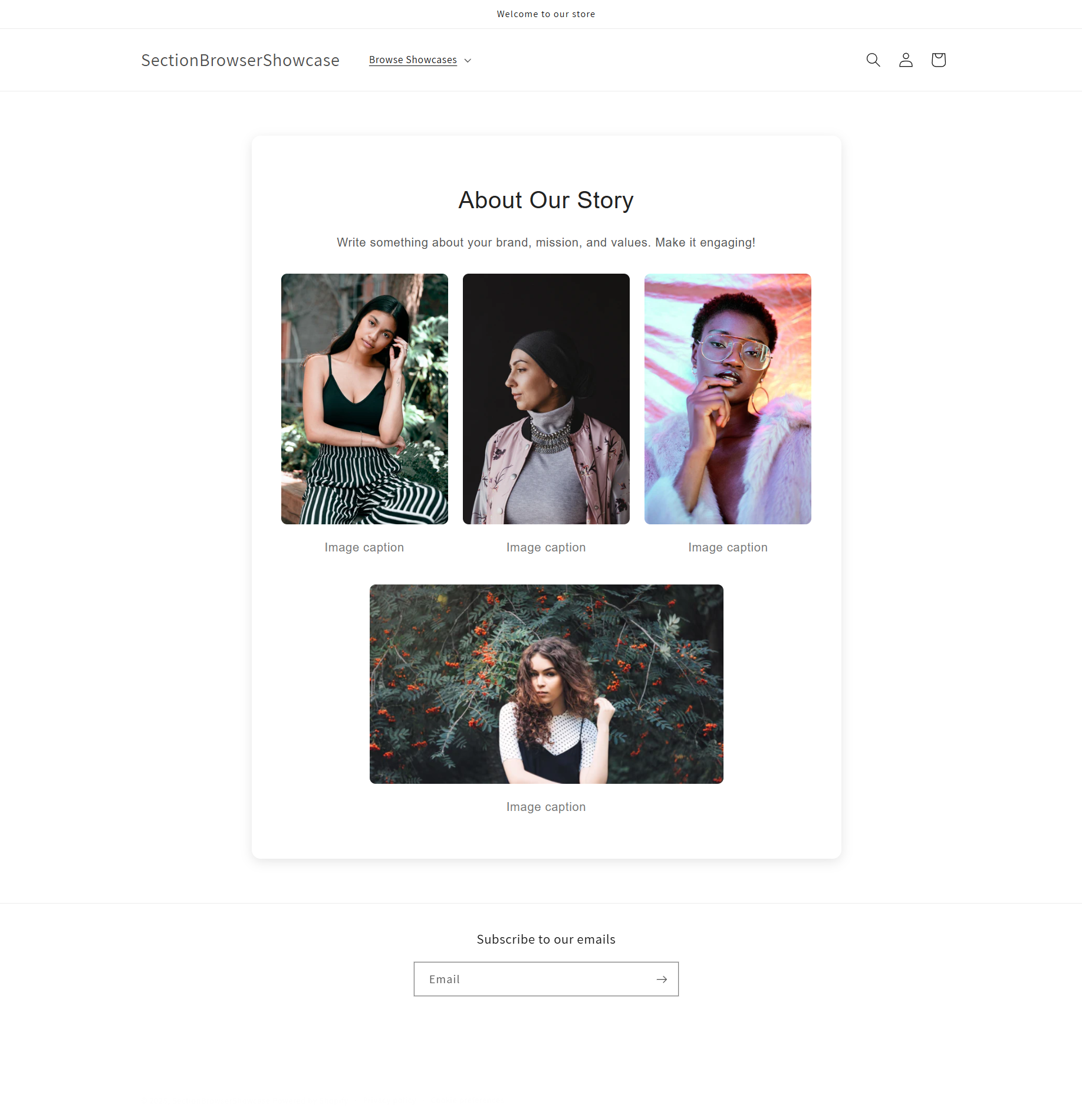Version: 1.0.0
Latest Update:
About Us | Minimalistic | Floating | Mobile & Desktop
About Us | Minimalistic | Floating | Mobile & Desktop
Regular price
$5.00 USD
Regular price
Sale price
$5.00 USD
Unit price
per
Taxes included.
Download Available in less than 2 minutes
Couldn't load pickup availability
About Us Floating Box Section
This custom section compatible with Shopify displays your “About Us” content inside a prominent, centered, floating card. It supports:
- Custom heading with color, font & size controls
- Rich text body content with typography settings
- Up to 4 images (picker, alt text & caption), laid out responsively
- Floating box styling: background, shadow, corner radius, padding & max-width
- Section background & padding outside the box
Editable settings
- Section background & vertical padding
- Box background, shadow, border-radius, padding & max-width
- Heading text, color, font, size & margin
- Body text, color, font, size & margin
- Image gap, minimum width, border-radius & caption color
- Image picker blocks (up to 4): alt text & caption
How to add the section
- In Shopify Admin, go to Online Store › Themes.
- Find your live theme, click the kebab menu (•••) and select Edit code.
- In the Sections folder, click Add a new section.
- Name it about-us-floating and click Create section. [Choose .Liquid]
- Replace the default Code with the code from: Floating-About-Us [CODE TO COPY]
5.5. (The TXT File you Downloaded) - Click Save.
- Open the Shopify Theme Editor (Customize), and click Add section.
- Locate and add About Us Floating Box.
- Use the sidebar controls to configure background, box styles, text, and images.
- Save your changes—your About Us section will now appear on your store page.