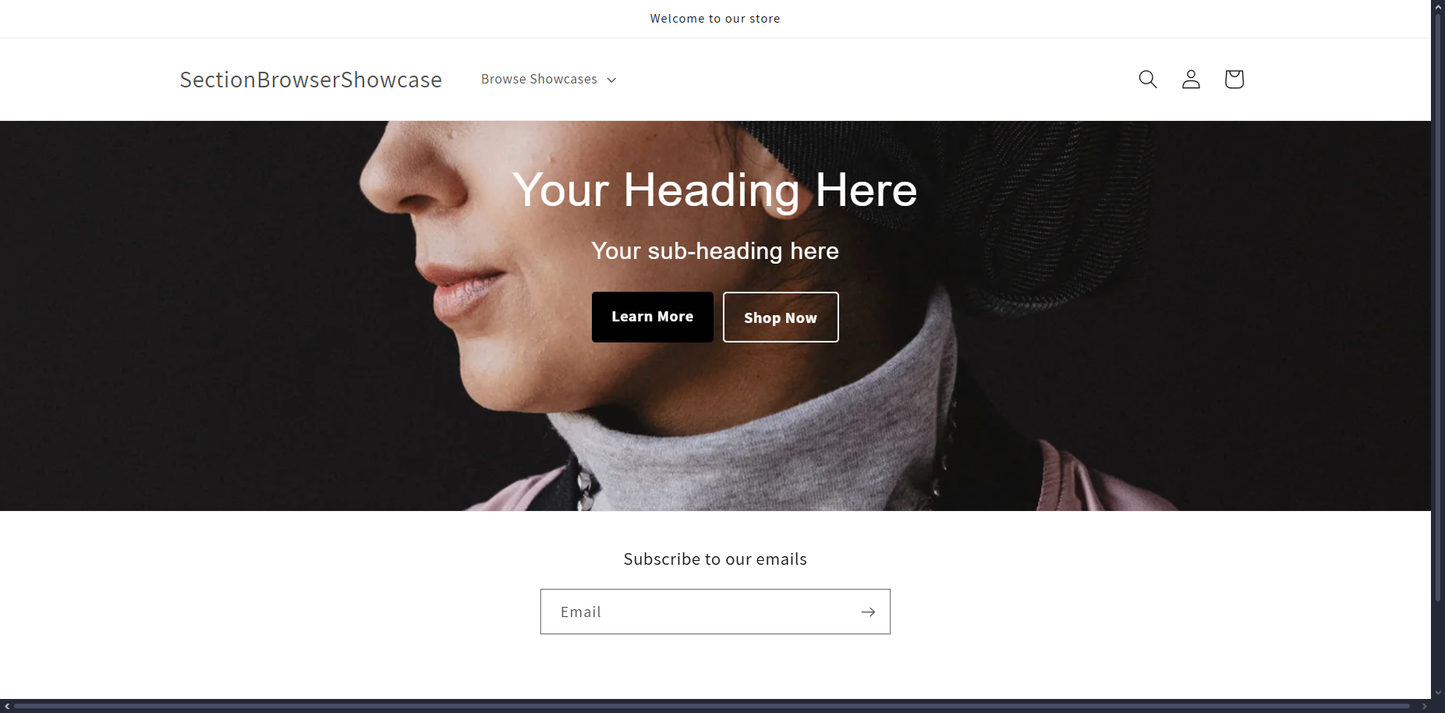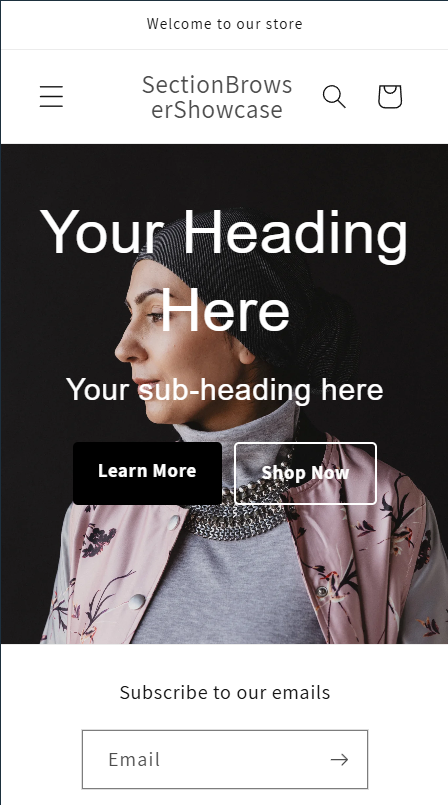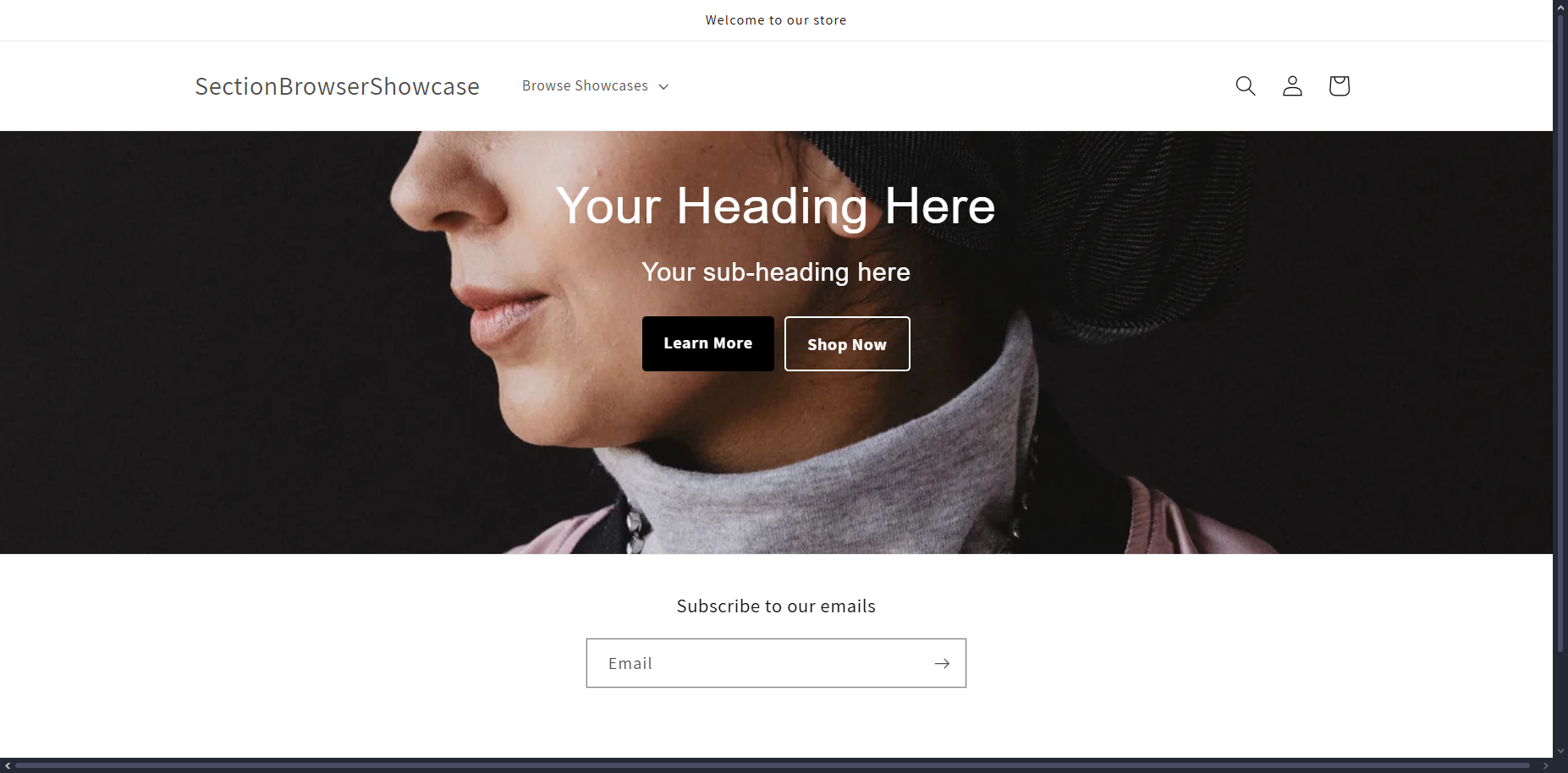Version: 1.7.2
Latest Update:
Regular price
$5.00 USD
Regular price
Sale price
$5.00 USD
Unit price
/
per
Couldn't load pickup availability
Key features
-
Clickable banner — entire image links to your specified URL.
-
Consistent cropping via
object-fit: cover; image always fills the banner area.
-
Overlay content sits centered over the image; text and buttons remain clear and readable.
Editable settings
- Image picker
- Banner link URL
- Heading text
- Sub-heading text
- Button 1 text & URL
- Button 2 text & URL
- Text color
- Font family (heading & sub-heading)
- Font size (heading & sub-heading)
How to add the section
- Open the kebab menu (three dots) next to your theme under Online Store › Themes.
- Select Edit code.
- In the file tree, expand the sections folder.
- Click Add a new section.
- Choose Liquid, name the file
sb-full-banner, and click Done.
- Locate the downloaded file sb-full-banner.TXT on your computer.
- Open that file and copy its entire contents.
- Back in
sb-full-banner.liquid, delete the starter schema code.
- Paste the copied code—ensure it’s an exact 1-for-1 copy.
- Click Save.
- In the Theme Editor, click Add section on your page.
- Select SB: Full-Width Banner from the list.
- Configure your image, URLs, text, colors, and fonts, then save.
View full details